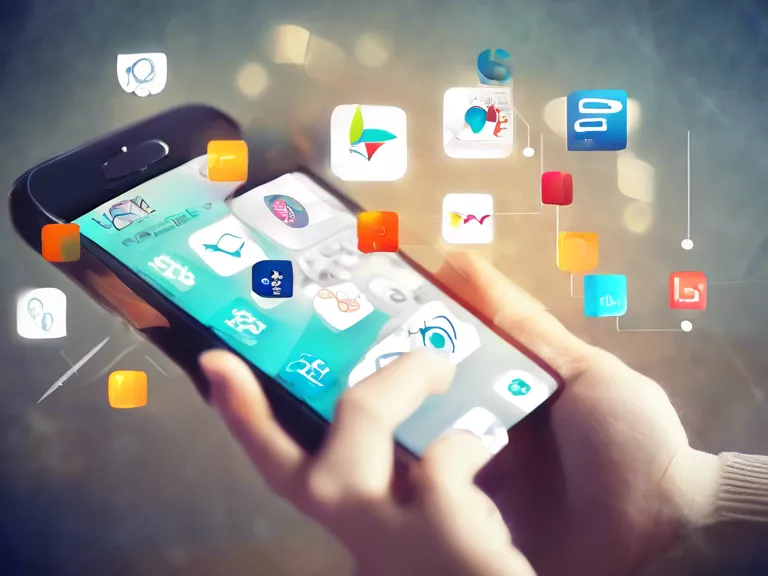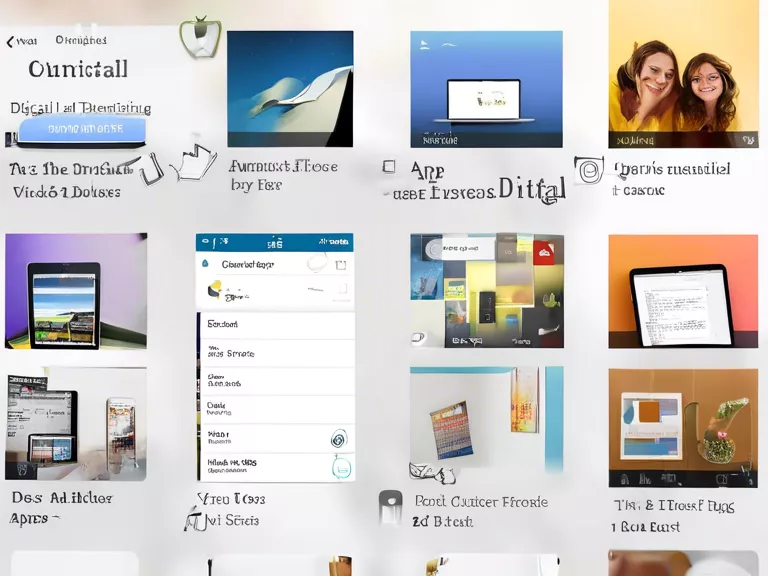
In today's digital age, it's easy to accumulate a large number of files on our devices, which can quickly lead to clutter and disorganization. Fortunately, there are many apps available to help you effectively manage and organize your digital files, keeping your device clutter-free. Whether you need to consolidate and streamline your documents, photos, or videos, these apps have got you covered. Read on to discover the best apps for organizing digital files and maintaining a clutter-free device.
One popular app for file organization is Dropbox, which allows you to store and sync files across multiple devices. With Dropbox, you can create folders, share files with others, and access your files from anywhere. Another great option is Google Drive, which offers similar features and integrates seamlessly with other Google services.
For those who want a more visual approach to file organization, Evernote is a fantastic app that allows you to create notes, sketches, and lists in a variety of formats. Evernote also lets you clip web articles, store images, and share your notes with others. If you're looking for a digital filing cabinet, look no further than OneDrive, Microsoft's cloud storage service. OneDrive offers generous storage space and makes it easy to organize your files into folders.
If you have a large collection of photos and videos that need organizing, consider using Adobe Lightroom. This app is designed specifically for photographers and offers powerful tools for editing, organizing, and sharing photos. Another fantastic app for organizing photos is Google Photos, which automatically backs up your photos and allows you to search for specific images using keywords.
No matter what type of files you need to organize, there is an app out there to suit your needs. By using these apps to stay organized, you can free up space on your device and save time searching for files. Say goodbye to digital clutter and hello to a more organized, efficient digital life!